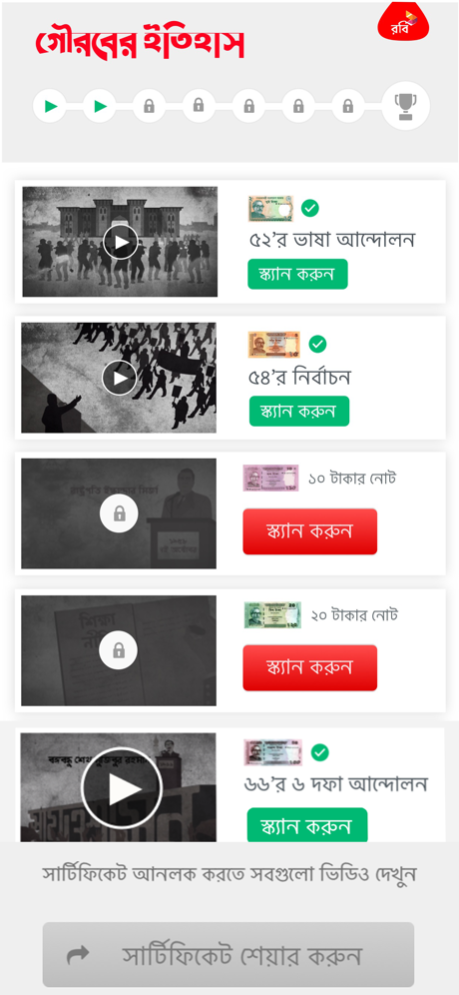Bijoy Itihash 6.0
Continue to app
Free Version
Publisher Description
The glorious past of Bangladesh lies in its currency notes. Scan the notes of 2 taka – 500 Taka and watch the 7 historic events to the birth of Bangladesh.
The glorious past of Bangladesh lies in its currency notes. Scan the notes of 2 taka – 500 Taka and watch the 7 historic events to the birth of Bangladesh.
How to use the app:
Step 1- Open the “Bijoy Itihash” App in your mobile
Step 2- Select the year you want to watch from your menu
Step 3- The app will open your camera for scanning
Step 4- Scan the note mentioned in the instruction and watch our glorious past
Scan the following Bangladeshi currency notes to watch the glorious history:
2 taka- Language Movement in 1952
5 taka- United front election in 1954
10 taka- Martial law imposition in 1958
20 taka- Education movement in 1962
50 taka- 6 Point movement in 1966
100 taka- Mass upsurge in 1969
500 taka- Liberation war in 1971
Only applicable for the Bangladeshi taka notes containing the “National Memorial” which was issued after 2012.
Mar 17, 2020
Version 6.0
Some major bugs has been fixed.
About Bijoy Itihash
Bijoy Itihash is a free app for iOS published in the Kids list of apps, part of Education.
The company that develops Bijoy Itihash is Robi Axiata Limited. The latest version released by its developer is 6.0.
To install Bijoy Itihash on your iOS device, just click the green Continue To App button above to start the installation process. The app is listed on our website since 2020-03-17 and was downloaded 4 times. We have already checked if the download link is safe, however for your own protection we recommend that you scan the downloaded app with your antivirus. Your antivirus may detect the Bijoy Itihash as malware if the download link is broken.
How to install Bijoy Itihash on your iOS device:
- Click on the Continue To App button on our website. This will redirect you to the App Store.
- Once the Bijoy Itihash is shown in the iTunes listing of your iOS device, you can start its download and installation. Tap on the GET button to the right of the app to start downloading it.
- If you are not logged-in the iOS appstore app, you'll be prompted for your your Apple ID and/or password.
- After Bijoy Itihash is downloaded, you'll see an INSTALL button to the right. Tap on it to start the actual installation of the iOS app.
- Once installation is finished you can tap on the OPEN button to start it. Its icon will also be added to your device home screen.